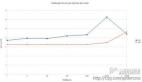Java NIO性能測試
|
時(shí)間(ms)
|
文件大小(byte)
|
|
|
Buffer(byte)
|
434
|
603900
|
|
10000
|
0
|
0
|
|
1000
|
0
|
46
|
|
100
|
0
|
188
|
|
50
|
0
|
281
|
|
5
|
0
|
2406
|
|
1
|
47
|
12000
|
java 代碼:
- package com;
- import java.io.File;
- import java.io.FileInputStream;
- import java.io.FileOutputStream;
- import java.io.IOException;
- import java.nio.ByteBuffer;
- import java.nio.channels.FileChannel;
- import junit.framework.TestCase;
- /**
- * NIO read write test
- *
- * @author wutao
- *
- */
- public class NioDemo extends TestCase {
- public void testRead() throws IOException {
- int[] sizes = { 10000, 1000, 100, 50, 5, 1 };
- // Arrays.sort(sizes);
- System.out.println(new File("text.txt").length());
- for (int i = 0; i < sizes.length; i++) {
- int size = sizes[i];
- FileInputStream fins = new FileInputStream("text.txt");
- FileChannel fc = fins.getChannel();
- if (!new File("text2.txt").exists()) {
- new File("text2.txt").createNewFile();
- }
- ByteBuffer buffer = ByteBuffer.allocate(size);
- FileOutputStream fouts = new FileOutputStream("text2.txt");
- FileChannel fc2 = fouts.getChannel();
- long start = System.currentTimeMillis();
- while (true) {
- buffer.clear();
- int r = fc.read(buffer);
- if (r == -1) {
- break;
- }
- buffer.flip();
- fc2.write(buffer);
- }
- long end = System.currentTimeMillis();
- System.out.println("---------" + size + "---------");
- System.out.println(end - start);
- fc.close();
- fc2.close();
- fins.close();
- fouts.close();
- }
- }
- }
- Java™ I/O, 2nd Edition
- By Elliotte Rusty Harold
- ...............................................
- Publisher: O'Reilly
- Pub Date: May 2006
- Print ISBN-10: 0-596-52750-0
- Print ISBN-13: 978-0-59-652750-1
- Pages: 726
- import java.io.*;
- import java.nio.*;
- import java.nio.channels.*;
- public class NIOCopier {
- public static void main(String[] args) throws IOException {
- FileInputStream inFile = new FileInputStream(args[0]);
- FileOutputStream outFile = new FileOutputStream(args[1]);
- FileChannel inChannel = inFile.getChannel( );
- FileChannel outChannel = outFile.getChannel( );
- for (ByteBuffer buffer = ByteBuffer.allocate(1024*1024);
- inChannel.read(buffer) != -1;
- buffer.clear( )) {
- buffer.flip( );
- while (buffer.hasRemaining( )) outChannel.write(buffer);
- }
- inChannel.close( );
- outChannel.close( );
- }
- }
In a very unscientific test, copying one large (4.3-GB) file on one platform (a dual 2.5-GHz PowerMac G5 running Mac OS X 10.4.1) using traditional I/O with buffered streams and an 8192-byte buffer took 305 seconds. Expanding and reducing the buffer size didn't shift the overall numbers more than 5% and if anything tended to increase the time to copy. (Using a one-megabyte buffer like Example 14-1's actually increased the time to over 23 minutes.) Using new I/O as implemented in Example 14-1 was about 16% faster, at 255 seconds. A straight Finder copy took 197 seconds. Using the Unix cp command actually took 312 seconds, so the Finder is doing some surprising optimizations under the hood.
原文鏈接:http://wutaoo.iteye.com/blog/94666